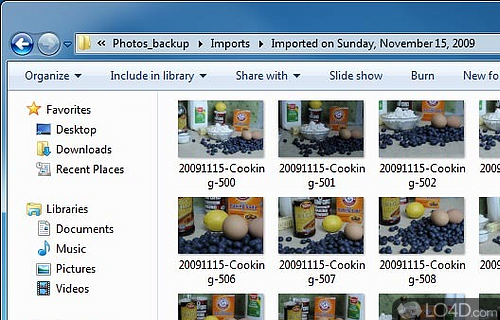
Provides support in Windows for Canon RAW images (CR2) in Explorer with thumbnails and EXIF metadata.
The Canon RAW Codec is software designed for owners of Canon mid- and high-range cameras who shoot in RAW. It adds support to Windows for CR2 image files which allows Windows Imaging Component (WIC) applications to import these files without extra software or plug-ins.
Depending on the software you have running on your system for developing your digital photos, installation of the Canon RAW Codec may or may not be necessary. For example, Adobe Lightroom offers native support for these files. On the other hand, if you're running less expensive software then having the codecs installed may be helpful.
Even though the program is outdated and has not been updated in a while, users with older systems owning a Canon camera may consider installing this official software. It is also helpful if you wish to preview your images in Windows Live Photo Gallery. Otherwise, Adobe users and those running newer graphics editing programs probably don't need to worry about the Canon RAW Codec.
Features of Canon RAW Codec
- Color Management: Manage and maintain color accuracy across all images.
- Cropping: Easily crop images to the perfect size and aspect ratio.
- Exposure Controls: Adjust brightness and contrast levels to get the perfect exposure.
- Fast Performance: Quickly batch process multiple images without sacrificing quality.
- File Support: Supports Canonâs popular CR2 RAW format as well as other image formats.
- Full Screen Mode: View images in full screen for a better preview.
- High Quality Output: Output files in the highest quality to get the most out of your photos.
- JPEG Previews: Generate low-res JPEG previews for quick uploads to the web.
- Lens Correction: Automatically corrects distortion and chromatic aberration.
- Noise Reduction: Reduce noise in images for a cleaner look.
- Powerful Editing: Make adjustments to exposure, color balance and more.
- RAW Image Preview: View thumbnails of RAW files in Windows Explorer and Photo Gallery.
- Watermarking: Add watermarks to protect your images from unauthorized use.
- White Balance: Adjust the white balance of your images for accurate color reproduction.
Compatibility and License
Is Canon RAW Codec free to download?
Canon RAW Codec is provided under a freeware license on Windows from camera software with no restrictions on usage. Download and installation of this PC software is free and 1.11.0.75 is the latest version last time we checked.
Is Canon RAW Codec for Windows 10 or Windows 11?
Yes. It can run on a PC with Windows 11 or Windows 10. It comes in both 32-bit and 64-bit downloads.
Filed under:
- Canon RAW Codec Download
- Free Camera Software
- RAW Codec Software
- Software for Windows 11
- 64-bit downloads


